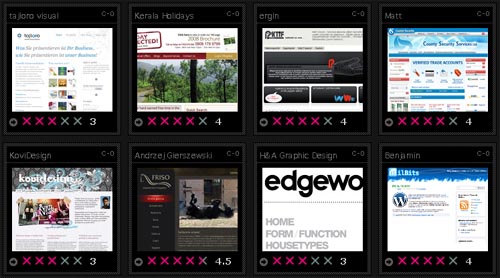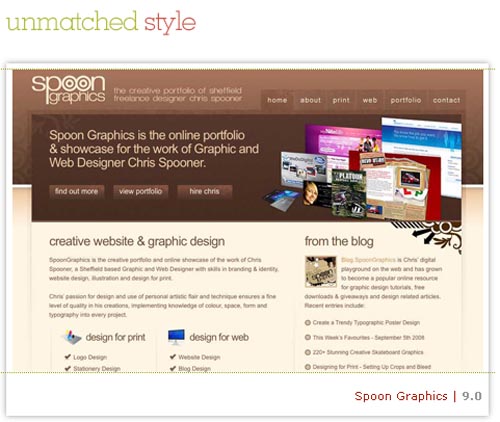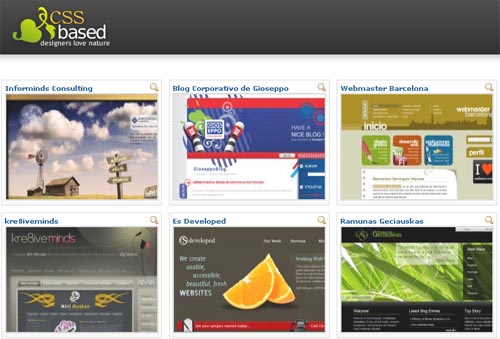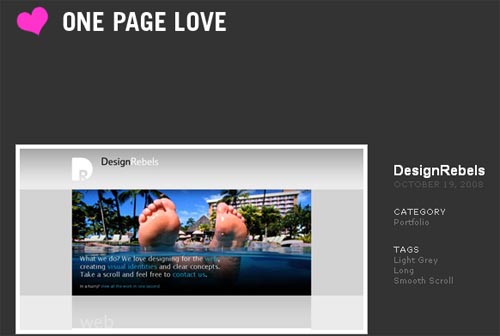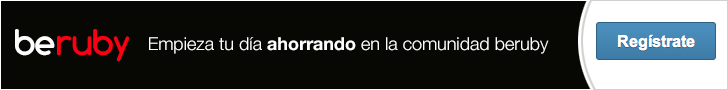27 sitios para inspirarte en el diseño
Nice and beautiful collection of websites
This is an inspirational gallery site that collects a wide range of quality
design websites (Flash & CSS)
design websites (Flash & CSS)
Oriental Gallery features some beautiful oriental websites you have never seen
CoolHomepages web site design gallery of homepages, web site designs and templates features thousands of website design thumbnail examples and links for users to browse, search, learn, get inspired

CSS Blaze was developed to showcase Innovative CSS/XHTML Web Designs submitted by Web Designers from around the world.
UniqueCSS is a CSS gallery featuring some of the most unique CSS designs on the web
dezinspiration is a web design gallery with nice and beautiful collection of websites
CSS Snap is a website that showcasing the beautiful collection CSS validated websites
StyleCrunch is a css and standards websites gallery, you can find the best sites in the www, best design, best coded and what engine used
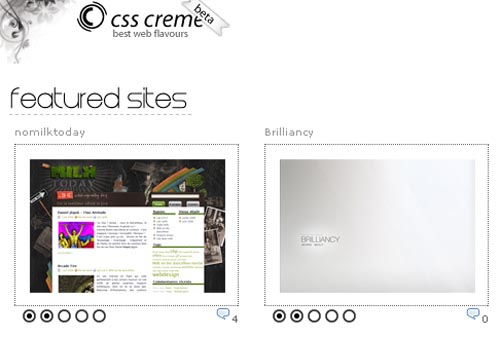
CSSCreme is a free gallery of great sites. They encourage people to create beautiful original sites based on CSS technology
This is the website where you can see competition between different CSS based website. Anybody can vote to their favorite websites
Unmatched Style is a constantly growing community dedicated to acknowledging those who have made exceptionally gorgeous websites
CSS Imagine believes that beautiful design is limitless.
CSS Based is a project providing web designers a gallery of well designed CSS-based websites from all around the world
This is a fastest growing database of amazing web designs to get great inspiration
One Page Love showcases the best single page website designs on the web
Coolwebsites is an inspiration portal for webdesigners. Links to the coolest sites on the web and discussion forums
Fuentes gratis - Font free
Para todos aquellos que se vuelven locos a veces buscando fuentes gratis en la web. Aquí les dejo un link hacia Creamundo, una web que ofrece fuentes gratis. Tiene una lista muy variada, para aprovechar.
Se pueden bajar el pack completo por unos pocos pesos.
Si tienen el dinero, no estaría mal ayudar a esta amable gente que se dedico a esto.
Guía para escribir documentos HTML
Encontré una guía básica para escribir documentos en HTML o por lo menos modificar lo que haga falta del código.
Trabajos en Photoshop: Montaje
Montaje en Photoshop.
Tutorial online: http://www.youtube.com/watch?v=PwrR3md6S7g&feature=channel
Elige dos imágenes aproximadamente del mismo tamaño que desees montar. Abre ambas imágenes en el photoshop, la versión que tengas. Luego, crea un nuevo documento en blanco con las dimensiones de las imagenes.
Sobre la imagen que será montada, crea una máscara. Sobre la máscara pinta con negro todas aquellas cosas que desaparecerán, que no quieres que estén en tu nueva imagen. Una vez terminado de pintar todo lo que no deseas. Aplica la máscara sobre la foto. Asi, sólo te quedará la figura contorneada que usaras para montar en otra imagen.
Luego, toma el fondo, nuestra segunda imagen. Copialo al nuevo documento.
Luego, copia la imagen recortada y pégala en una nueva capa en el nuevo documento sobre el fondo.
Ahora, en la barra de herramientas, en Imagen, ve a ajustes de curvas. Ahi puedes modificar los colores por separado de cada foto para que parezcan similares. Te conviene dejar el fondo y modificar los colores, brillos y saturación.
Luego, cuando hayas hecho lo máximo posible para que la imagen se parecezca al fondo. Crea una nueva capa. Ve a Canales y con control selecciona todos los canales. Te quedaran seleecionado todos los colores dentro de la imagen. Elige un color que este dentro de tu imagen que sobresalga o que desees resaltar. Con la paleta de colores, aumenta su intensidad y con el bote de pintura colorea toda la imagen. Te quedara una versión del color que elegiste. Quitale transparencia desde la opciones de capa y coloca el efecto de color.
Espero que te haya salido bien!!
Tutorial online: http://www.youtube.com/watch?v=PwrR3md6S7g&feature=channel
Elige dos imágenes aproximadamente del mismo tamaño que desees montar. Abre ambas imágenes en el photoshop, la versión que tengas. Luego, crea un nuevo documento en blanco con las dimensiones de las imagenes.
Sobre la imagen que será montada, crea una máscara. Sobre la máscara pinta con negro todas aquellas cosas que desaparecerán, que no quieres que estén en tu nueva imagen. Una vez terminado de pintar todo lo que no deseas. Aplica la máscara sobre la foto. Asi, sólo te quedará la figura contorneada que usaras para montar en otra imagen.
Luego, toma el fondo, nuestra segunda imagen. Copialo al nuevo documento.
Luego, copia la imagen recortada y pégala en una nueva capa en el nuevo documento sobre el fondo.
Ahora, en la barra de herramientas, en Imagen, ve a ajustes de curvas. Ahi puedes modificar los colores por separado de cada foto para que parezcan similares. Te conviene dejar el fondo y modificar los colores, brillos y saturación.
Luego, cuando hayas hecho lo máximo posible para que la imagen se parecezca al fondo. Crea una nueva capa. Ve a Canales y con control selecciona todos los canales. Te quedaran seleecionado todos los colores dentro de la imagen. Elige un color que este dentro de tu imagen que sobresalga o que desees resaltar. Con la paleta de colores, aumenta su intensidad y con el bote de pintura colorea toda la imagen. Te quedara una versión del color que elegiste. Quitale transparencia desde la opciones de capa y coloca el efecto de color.
Espero que te haya salido bien!!
Suscribirse a:
Entradas (Atom)

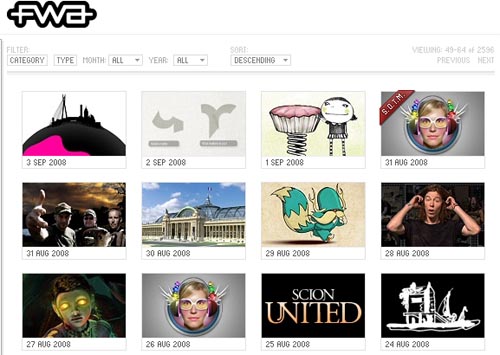

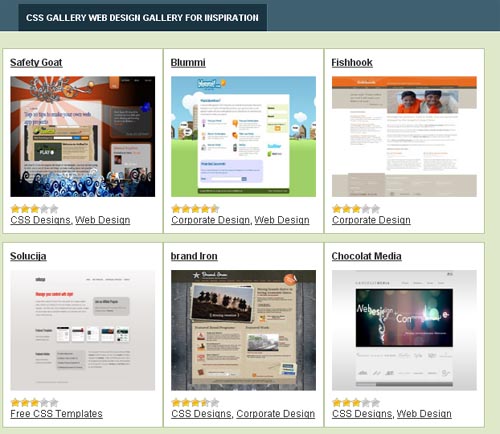
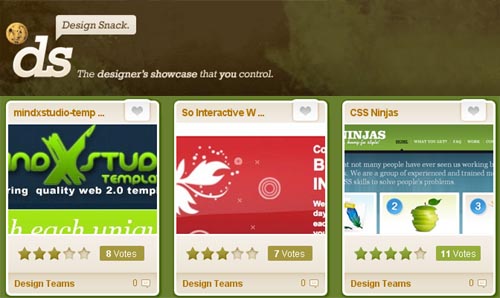

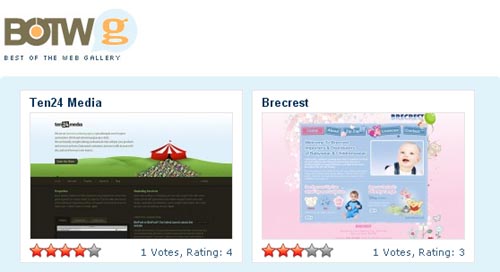

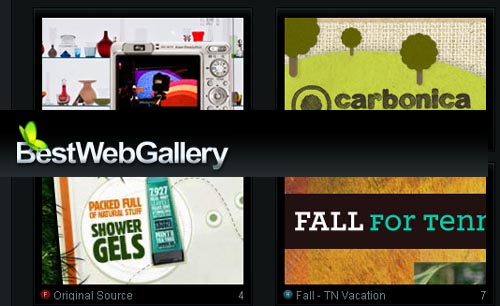
![CSS Gallery - Best sites in the world [CSS Gallery] the original css gallery](http://www.smashingapps.com/wp-content/uploads/2008/10/css-gallery-best-websites.jpg)